Blade Server Management: Tips and Best Practices for Optimal Performance
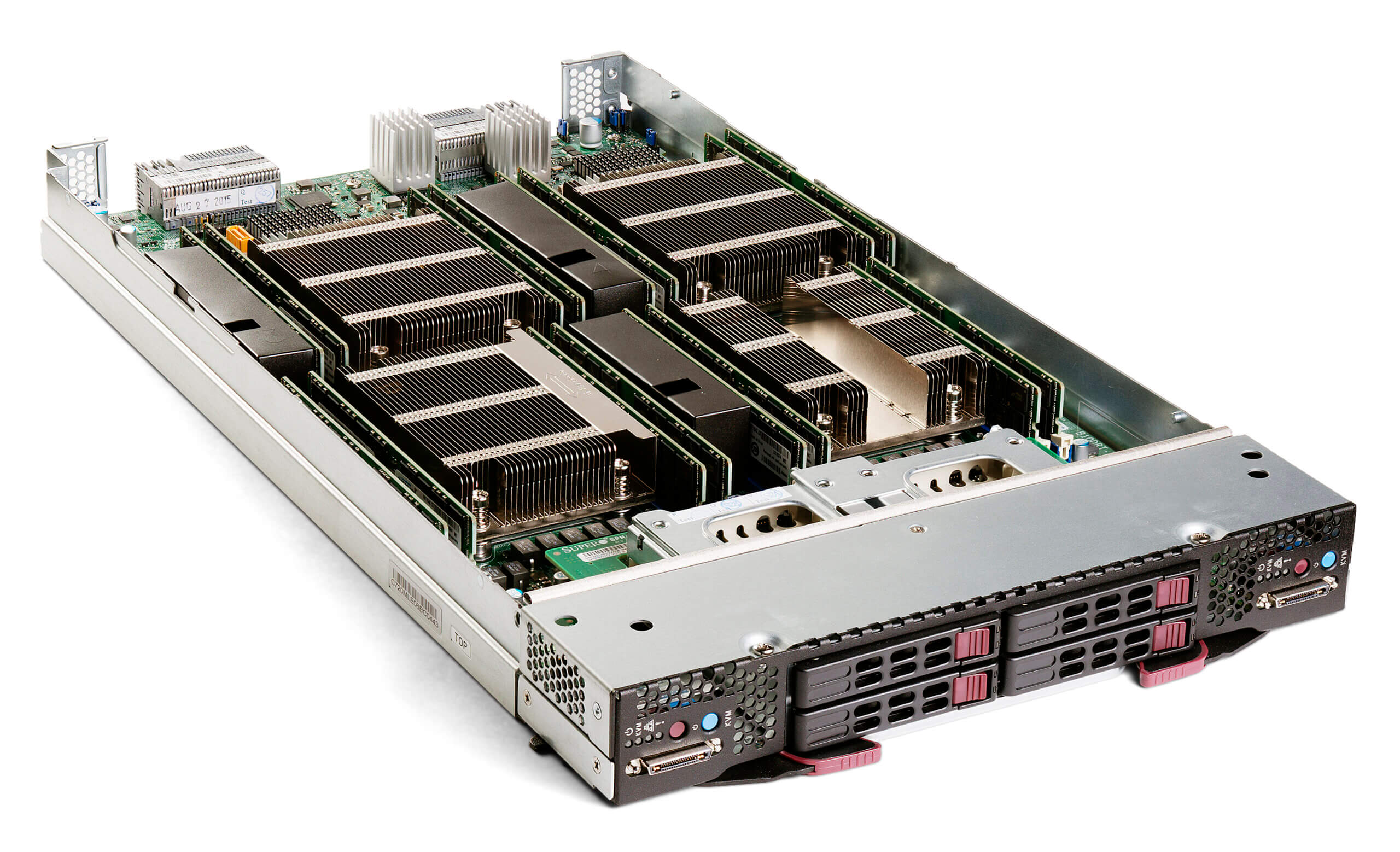
Introduction:
In today’s fast-paced digital landscape, organizations rely heavily on efficient and high-performance server infrastructure to power their operations and services. Blade server has emerged as a popular choice due to their compact form factor, scalability, and energy efficiency. However, harnessing the full potential of blade servers and ensuring their seamless operation demands a strategic and systematic approach.
Welcome to “Blade Server Management: Tips and Best Practices for Optimal Performance.” In this comprehensive guide, we will delve into the key strategies and insights necessary to effectively manage blade servers within your data center environment. Whether you are a seasoned IT professional seeking to enhance your current practices or a newcomer looking to grasp the fundamentals, this guide aims to equip you with the knowledge needed to achieve peak performance, reliability, and scalability in your blade server infrastructure.
Blade Server Management: Tips and Best Practices for Optimal Performance
Blade server management is crucial for maintaining optimal performance, scalability, and reliability in a data center or server environment.
Planning and Design:
Capacity Planning: Conduct a thorough analysis of your organization’s current and future computing needs. This involves estimating the required resources such as CPU cores, memory, storage, and network bandwidth. This information will guide the number of blade servers you need and their configuration.
Cooling and Power: Collaborate with facilities and infrastructure teams to ensure that your data center has adequate cooling and power distribution for the blade servers. Proper airflow and power redundancy are crucial to prevent overheating and downtime.
Hardware Configuration:
Standardization: Define and adhere to standardized hardware configurations for blade servers. This simplifies management, troubleshooting, and spare parts inventory management. It also reduces the risk of compatibility issues.
Firmware Updates: Create a schedule for regular firmware updates across all blade servers. Keep track of manufacturer-recommended updates and patches to enhance security, performance, and compatibility.
Server Deployment and Provisioning:
Automated Provisioning: Implement a deployment automation tool or infrastructure-as-code approach for consistent and rapid blade server provisioning. This minimizes manual errors and speeds up the deployment process.
Configuration Templates: Develop configuration templates that include OS settings, applications, security policies, and network configurations. These templates can be easily applied to new blades to ensure uniformity and save time.
Monitoring and Management:
Centralized Management: Set up a centralized management platform that provides a single pane of glass for monitoring and controlling blade servers. This platform should offer remote access, real-time monitoring, and remote power control.
Health Monitoring: Utilize hardware management features to monitor the health of individual components such as CPUs, memory, disks, and fans. Set up alerts for predefined thresholds to receive notifications about potential issues.
Alerts and Notifications: Configure alerts to be sent via email, SMS, or a dedicated management console. Categorize alerts based on severity to prioritize responses and ensure quick resolution of critical problems.
Networking and Connectivity:
Network Segmentation: Design a network architecture that segments traffic to isolate different types of workloads or user groups. Implement VLANs, virtual switches, or software-defined networking (SDN) to maintain network security and optimize performance.
Redundancy: Configure blade server with redundant network adapters connected to separate switches for failover and high availability. Utilize technologies like Link Aggregation Control Protocol (LACP) for load balancing and resilience.
Security:
Access Control: Implement strict access controls for physical and remote management of blade servers. Enforce multi-factor authentication, role-based access, and strong password policies to prevent unauthorized access.
Patch Management: Establish a regular patch management process to keep the operating system, firmware, and applications up to date. Apply security patches promptly to protect against known vulnerabilities.
Backup and Disaster Recovery:
Regular Backups: Set up automated backups for critical data and configurations on blade servers. Choose a reliable backup solution that supports both full system backups and granular file-level backups.
Disaster Recovery Testing: Conduct periodic disaster recovery drills to validate the effectiveness of your recovery plan. Simulate different failure scenarios to ensure that your team can confidently respond to emergencies.
Documentation:
Configuration Documentation: Create and maintain detailed documentation for each blade server, including hardware specifications, firmware versions, network configurations, and software installations. This documentation becomes invaluable during troubleshooting and hardware replacement.
Troubleshooting Guides: Compile troubleshooting guides that outline common issues, symptoms, and steps to resolve them. Include diagnostic commands, log locations, and recommended solutions to aid administrators in quickly resolving problems.
Lifecycle Management:
End-of-Life Planning: Regularly review the lifecycle status of your blade server and plan for their eventual replacement. Coordinate with procurement to ensure timely acquisition of new hardware and migration of workloads.
Training and Skill Development:
Administrator Training: Provide training for your IT team on blade server management, including hardware setup, firmware updates, monitoring tools, and best practices. Continuously invest in skill development to keep your team up to date with the latest technologies and methodologies.
By incorporating these comprehensive practices into your blade server management strategy, you can optimize performance, enhance reliability, and streamline operations within your data center environment.
Also read:- Budget Bliss: Unbelievable Motherboard Price Revealed
Conclusion:
As we conclude our exploration into the realm of blade server management, it is evident that effective management practices are essential to unlock the full potential of these versatile and powerful computing solutions. Throughout this guide, we’ve delved into a comprehensive range of tips and best practices, equipping you with the knowledge and insights needed to ensure optimal performance, reliability, and scalability within your blade server infrastructure.
From meticulous planning and standardized hardware configurations to proactive monitoring, security measures, and robust disaster recovery strategies, each facet of blade server management plays a crucial role in maintaining a resilient and high-performing data center environment. By adhering to these principles, you’re not only enhancing the operational efficiency of your blade server but also empowering your organization to stay agile, responsive, and well-prepared for the challenges and opportunities that lie ahead.



