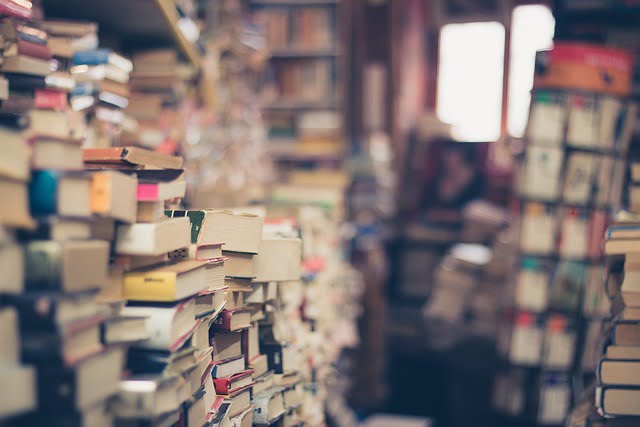Netsuite vs Quickbooks – What is The Difference?
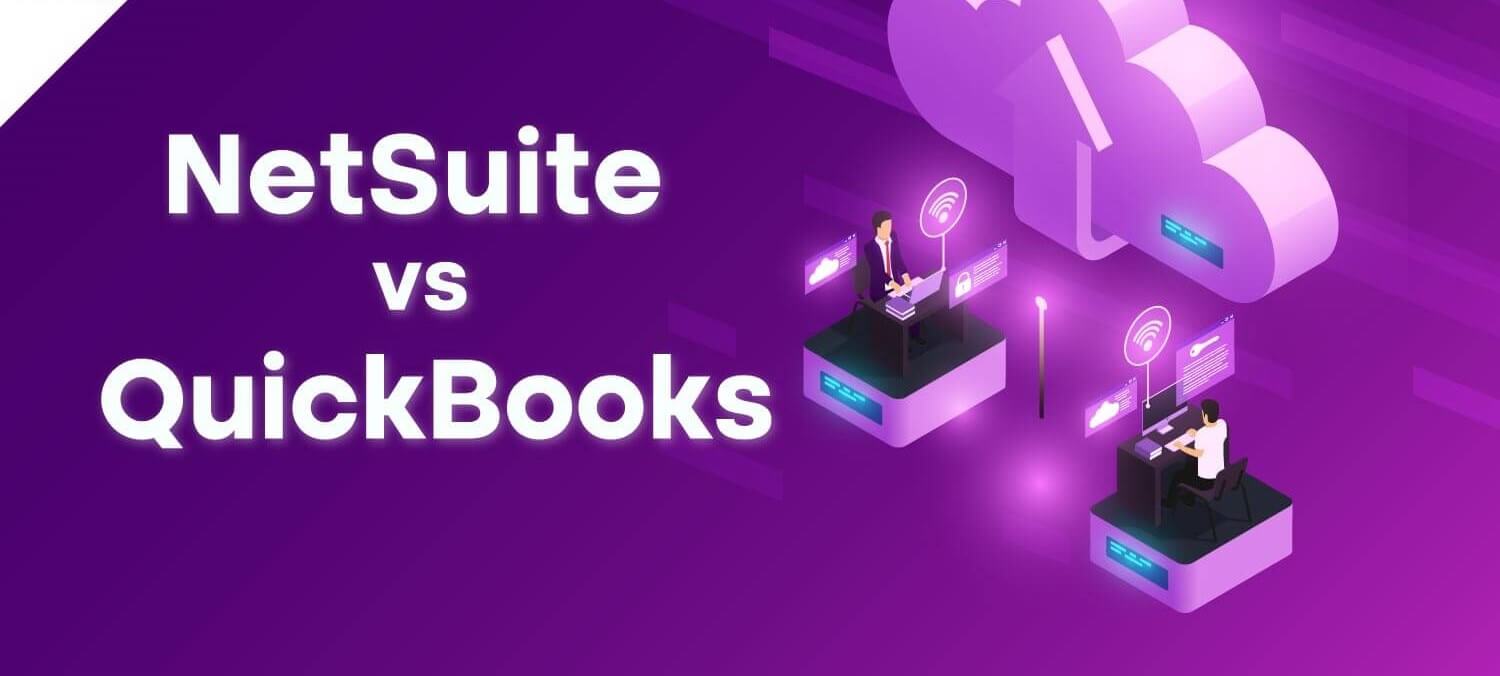
When it comes to accounting software, there are many solutions available on the market. Two of the most popular software solutions are Netsuite and QuickBooks. Both solutions offer a wide range of features and capabilities that can help businesses streamline their accounting processes. However, there are important differences between Netsuite and Quickbooks that must be taken into consideration when making a decision about which solution is best for your business.Looking for Netsuite Course? Enroll Now to get a FREE demo on Netsuite Training.
What is NetSuite?
NetSuite is a cloud-based enterprise resource planning (ERP) software that helps businesses manage their operations and finances. It provides a suite of applications that can be customized to meet the specific needs of any business. NetSuite offers modules for financial management, customer relationship management (CRM), order management, inventory management, and more.
One of the biggest benefits of using NetSuite is its flexibility. The software can be configured to fit the unique requirements of each business, including integrations with other systems and custom workflows. This makes it an ideal solution for small and medium-sized businesses that are looking to streamline their processes while still having room for growth.
NetSuite’s cloud-based platform also allows businesses to access their data from anywhere in the world, as long as they have an internet connection. This means that employees can work remotely or collaborate with colleagues in different locations without any disruption to the company’s operations.
What is Quickbooks?
Quickbooks is a cloud-based accounting software designed to help small business owners manage their finances efficiently. It was introduced in the early 1980s and has since grown to become one of the most popular accounting tools on the market. Quickbooks offers a range of features, including invoicing, expense tracking, payroll management, and more.
One of the benefits of using Quickbooks is that it can save you time and money by automating many manual processes. For example, with Quickbooks’ invoicing feature, you can create and send invoices to customers in just a few clicks. Additionally, Quickbooks allows you to categorize expenses automatically so that you don’t have to spend hours sorting through receipts at tax time.
With its user-friendly interface and wide range of features, Quickbooks has become an essential tool for small business owners everywhere.
Netsuite Vs Quickbooks
NetSuite and QuickBooks are both popular accounting software solutions, but they cater to different needs and businesses.
NetSuite is a cloud-based ERP (enterprise resource planning) system that provides end-to-end business management solutions, including financial management, inventory management, order management, and CRM (customer relationship management). NetSuite is designed for mid-size to large enterprises, and its pricing reflects this. NetSuite offers a wide range of features and customization options, making it a versatile and scalable solution for businesses that need a comprehensive platform to manage their operations.
On the other hand, QuickBooks is a popular accounting software designed for small and medium-sized businesses. QuickBooks is user-friendly and affordable, with pricing that caters to small businesses. It provides core accounting features such as invoicing, expense tracking, bank reconciliation, and basic reporting. QuickBooks also has a wide range of integrations with other business software and tools.
In summary, if you are a small business owner looking for a cost-effective and user-friendly accounting solution, QuickBooks is an excellent choice. However, if you are a mid-sized or large enterprise looking for a comprehensive ERP solution with advanced features and customizations, NetSuite is a better option.
Features of Netsuite and Quickbooks
Here are some of the key features of NetSuite and QuickBooks:
NetSuite:
- Financial management: NetSuite provides a full range of financial management capabilities, including general ledger, accounts payable, accounts receivable, and cash management.
- Inventory management: NetSuite’s inventory management module allows businesses to manage their entire supply chain, from procurement to fulfillment.
- Order management: NetSuite’s order management system helps businesses manage the entire order-to-cash process, from quotes and orders to shipping and invoicing.
- CRM: NetSuite’s CRM module provides a 360-degree view of customers, enabling businesses to better manage customer relationships and improve sales.
- Project management: NetSuite offers project management capabilities to help businesses manage projects, track time and expenses, and monitor project profitability.
- E-commerce: NetSuite’s SuiteCommerce platform provides a complete e-commerce solution, including web store design, shopping cart, and payment processing.
QuickBooks:
- Invoicing: QuickBooks allows businesses to create and send invoices to customers, and track payments.
- Expense tracking: QuickBooks enables businesses to track expenses and automate expense reports.
- Bank reconciliation: QuickBooks can automatically import bank transactions and reconcile them with the company’s books.
- Reporting: QuickBooks offers basic reporting features, including profit and loss statements, balance sheets, and cash flow statements.
- Payroll: QuickBooks provides payroll features to help businesses manage payroll, pay employees, and file taxes.
- Mobile app: QuickBooks has a mobile app that enables users to manage their finances on-the-go.
Conclusion
In conclusion,Netsuite and Quickbooks both offer powerful financial management solutions for businesses of all sizes. While Quickbooks is a widely used, cost-effective solution, it may not be able to handle the demands of larger enterprises. On the other hand, Netsuite offers more comprehensive features, but also comes with a higher price tag and steeper learning curve. Ultimately, the best decision for your business will depend on how much functionality you need and how much you are willing to spend.